
Core Keeper Server Hosting
Try 2 days free. No credit card required.
Instant setup, mod support, and 24/7 human support. Servers in NA & EU.
Sign-up form
All our servers come with
-
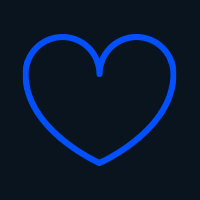
Human support
-
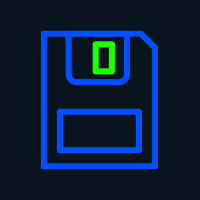
Full file access
-
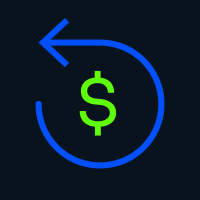
7-day refund policy
-

At least 128gb RAM
-
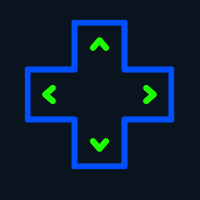
Simple control panel
You might not care about these too...
Manage Your Server From Discord
Check status, restart servers, and manage your game servers without leaving Discord.
Launch your Core Keeper server in under 60 seconds
Get started in 3 easy steps
Choose Your Plan
Pick from 25+ supported games. Select your server size based on players.
Pick Location
Choose from data centers across North America and Europe for lowest ping.
Launch
Jump right in or delve into advanced settings. Your server launches in no time.
Happy indifferent gamer testimonials
Join Our Discord Community
Chat with 17,000+ indifferent gamers, get support, or just lurk. Whatever.

indifferent broccoli
Just wanted to say I really appreciate the timely response to server issues. Excellent service.
Just wanted to say how amazing indifferent broccoli! They are always do their best to accommodate And help everyone. Never knew Such an amazing hosting service could exist!
Ngl I had a really positive experience with Zomboid and same for MC. Although I'm still getting used to the difference for server set up. It's been really easy to do and fast as well. The performance of the server even was really good although we were using the Lost Cities mod (which is a fairly tanky mod). 10/10 Host.
Our server is loving your host service so far. It feels like I have the freedoms of a home-based server with the stability and security of a hosted server. At a price that you can't beat. Thank you for what yall do
Game Servers Around the Globe
Deploy servers all over the indifferent world.
North America
San Jose, Dallas, Salt Lake City, Washington DC, Montreal
Europe
Frankfurt, Roubaix
Why choose Indifferent Broccoli for Core Keeper?
In Core Keeper, exploration and survival go hand in hand. But setting up and managing a dedicated server should be hassle-free. Indifferent Broccoli's powerful servers and dedicated support ensure a smooth and immersive gameplay experience for you and your friends in the depths of your Core Keeper adventure.
Our custom-built control panel is designed to make server management a breeze. Prefer managing your server from Discord? We've got a bot for that too. We’re committed to making your hosting experience as seamless, easy, and enjoyable as possible.
Not sure if you can trust an indifferent vegetable with your Core Keeper server? Don’t worry. Check out the >560 reviews from our satisfied customers on Trustpilot.

Guides from our broccolipedia
See allExploring the Core Keeper World
Discover a Hidden Underground Realm
Core Keeper is an immersive open-world survival game that invites players to delve into a vast underground world brimming with hidden treasures, ancient mysteries, and relentless challenges. Combining elements of crafting, exploration, and combat, Core Keeper challenges you to thrive and uncover the secrets buried deep within its expansive caverns.
Team Up and Thrive
Core Keeper is designed for collaboration and adventure. Team up with friends to mine resources, build and expand your underground base, and fend off dangerous creatures. Drawing inspiration from games like Terraria and Stardew Valley, Core Keeper enhances the survival crafting genre with its dynamic and cooperative gameplay.
Master the Depths
In Core Keeper, the challenges are as deep as the world itself. Construct intricate bases, explore mysterious biomes, and battle formidable foes as you venture deeper into the underground. Every corner holds new discoveries, making every moment in Core Keeper an exciting adventure.
Frequently asked questions
How do I set up a Core Keeper dedicated server?
With Indifferent Broccoli
Setting up your Core Keeper server is a breeze.
- Enter your email and password
- Select your server plan and region
- Click the 'Launch 2-Day Free Trial' button
- Enjoy your new Core Keeper server
Without Indifferent Broccoli
Setting up a Core Keeper dedicated server can be complex.
System Requirements
To run a Core Keeper dedicated server, you'll need a system with at least 6GB of RAM and a quad-core processor. You should also have a minimum of 10GB of free storage. The operating system should be either Linux (Ubuntu 18.04+) or Windows 10/11 (64-bit). Servers with mods may require additional resources.
Installation
You can install the server from your Steam library or use SteamCMD.
For Linux:
steamcmd +force_install_dir ./CoreKeeper_server/ +login anonymous app_update 1963720 quit
For Windows:
steamcmd.exe +force_install_dir c:\SteamCMD\CoreKeeper_server\ +login anonymous +app_update 1963720 +quit
You’ll need to forward the default port 27015.
Crossplay: Core Keeper does not support crossplay between PC and consoles.
Starting the Server
Launch the dedicated server from your Steam library to open a terminal window for monitoring.
Alternatively, you can start the server using command line in the server's directory:
Windows:
startserver.bat
Linux:
./startserver.sh
