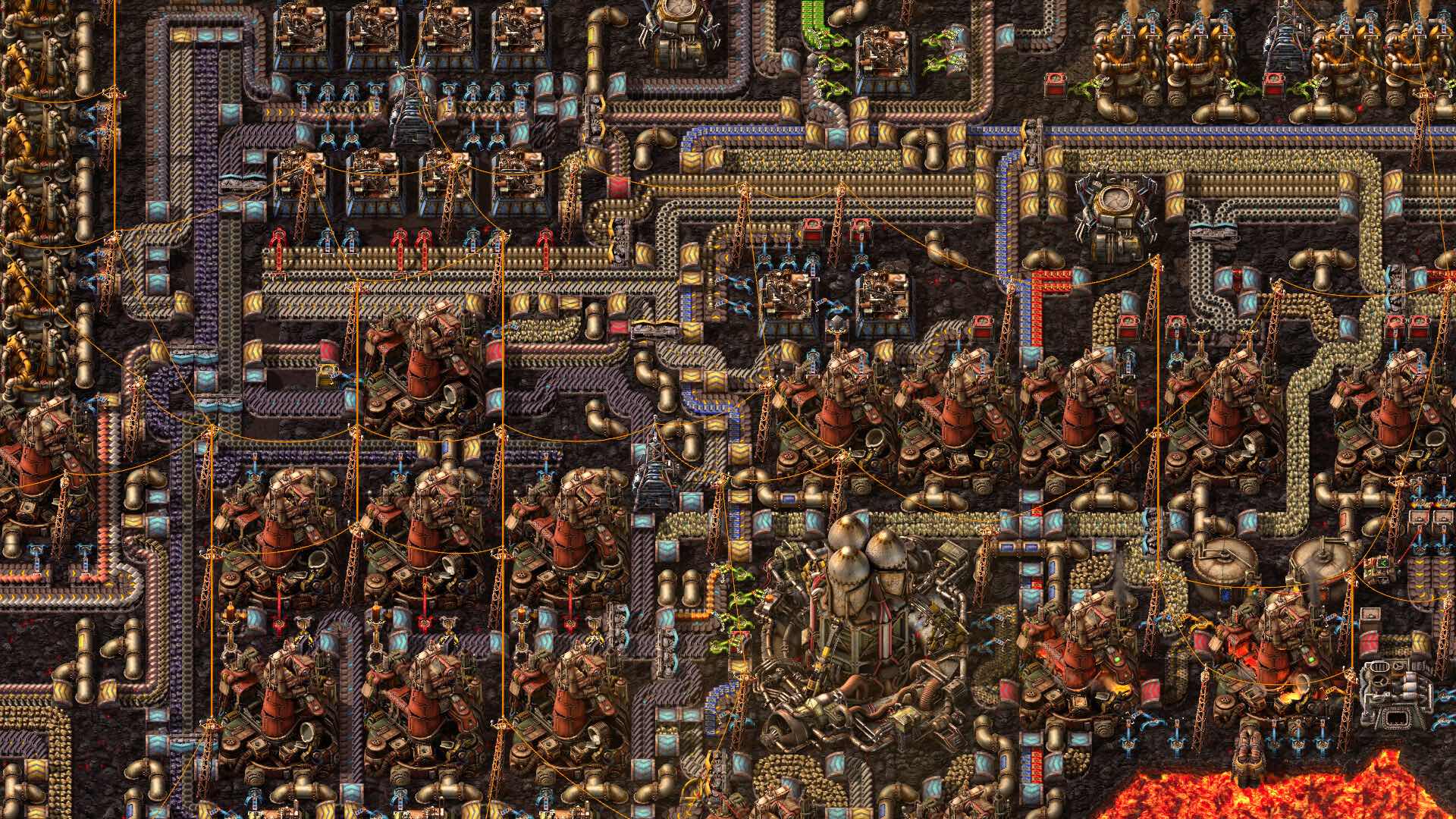
Factorio Server Hosting
Try 2 days free. No credit card required.
Instant setup, mod support, and 24/7 human support. Servers in NA & EU.
Sign-up form
All our servers come with
-
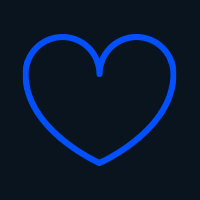
Human support
-
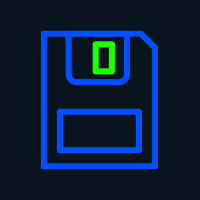
Full file access
-
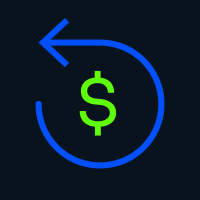
7-day refund policy
-

At least 128gb RAM
-
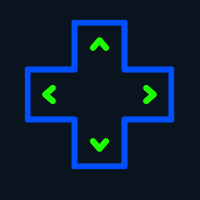
Simple control panel
You might not care about these too...
Manage Your Server From Discord
Check status, restart servers, and manage your game servers without leaving Discord.
Launch your Factorio server in under 60 seconds
Get started in 3 easy steps
Choose Your Plan
Pick from 25+ supported games. Select your server size based on players.
Pick Location
Choose from data centers across North America and Europe for lowest ping.
Launch
Jump right in or delve into advanced settings. Your server launches in no time.
Happy indifferent gamer testimonials
Join Our Discord Community
Chat with 17,000+ indifferent gamers, get support, or just lurk. Whatever.

indifferent broccoli
Just wanted to say I really appreciate the timely response to server issues. Excellent service.
Just wanted to say how amazing indifferent broccoli! They are always do their best to accommodate And help everyone. Never knew Such an amazing hosting service could exist!
Ngl I had a really positive experience with Zomboid and same for MC. Although I'm still getting used to the difference for server set up. It's been really easy to do and fast as well. The performance of the server even was really good although we were using the Lost Cities mod (which is a fairly tanky mod). 10/10 Host.
Our server is loving your host service so far. It feels like I have the freedoms of a home-based server with the stability and security of a hosted server. At a price that you can't beat. Thank you for what yall do
Game Servers Around the Globe
Deploy servers all over the indifferent world.
North America
San Jose, Dallas, Salt Lake City, Washington DC, Montreal
Europe
Frankfurt, Roubaix
Why host Factorio: Space Age with Indifferent Broccoli?
At indifferent broccoli, we understand that setting up your Factorio: Space Age dedicated server can be overwhelming. That's why we're here to simplify the process for you. With our powerful hardware and friendly support team available on Discord, you and your friends can enjoy a seamless gaming experience without the hassle.
Our intuitive control panel allows you to launch your server with just one click. Should you need any assistance while constructing your interstellar factory, our support staff is on standby 24/7 to help you out with any challenges you face.
Ultimately, whether you choose to host your Factorio: Space Age server with us or not is entirely up to you. Our goal is to provide a hassle-free hosting experience for those who seek it. If you’re ready to dive into Factorio: Space Age without the stress of server management, give us a shot. Not sure yet? Check out what other gamers have to say about us on Trustpilot.

Guides from our broccolipedia
See allIndustrializing the Alien Frontier
From Drop Pod to Mega Factories
Factorio: Space Age catapults you onto a distant planet with a singular mission: explore, construct, and automate your way to technological supremacy. Armed with only basic tools, you must delve into the unknown, gather resources, and transform the landscape into a sprawling industrial hub. Begin your adventure on a vibrant alien world, where creativity and innovation know no limits.
Join Forces with Fellow Pioneers
While solo play can be fulfilling, collaborating with other players amplifies the excitement. Designate teammates to scout the planet's unique terrain or manage the construction of intricate factories. Work together to devise efficient layouts for conveyor belts, smelting processes, and automated systems.
Blueprints for Success
Gain inspiration from the Factorio community. Download popular mods from resources like mods.factorio.com. Utilize the game’s wiki to learn the ins and outs of designing your transport belts, power grids, and factory layouts for optimal efficiency.
Frequently asked questions
How do I host a multiplayer Factorio: Space Age server?
With indifferent broccoli
Setting up your Factorio: Space Age server is straightforward.
- Enter your email and password
- Select your desired plan and region
- Press the 'Launch 2-Day Free Trial' button
- Enjoy your new server
Without indifferent broccoli
Hosting a Factorio: Space Age dedicated server can be quite complex.
System Requirements
To run a dedicated Factorio server, you'll need a 64-bit AMD or Intel CPU, with a minimum of 8GB RAM, 1GB of free disk space, and a stable broadband internet connection. While multiple cores can help with general performance, single-core speed is crucial for running the game smoothly.
Installation
You can install the server through your Steam library or via SteamCMD.
For Linux:
steamcmd +force_install_dir ~/FactorioServer +login anonymous +app_update 427520 validate +quit
For Windows:
steamcmd.exe +force_install_dir C:\GameServers\FactorioServer +login anonymous +app_update 427520 validate +quit
You'll need to forward UDP port 34197 for the server to function correctly.
Starting the server
Launch the dedicated server from Steam to open a terminal window where you can monitor logs in real-time.
Alternatively, to start the Dedicated Server via the command line, navigate to the installation directory and run the following command in Command Prompt or PowerShell (Windows) or Terminal (Linux):
Windows:
FactorioServer.exe -log
Linux:
./factorio-server
