

ARK: Survival Evolved Server Hosting
Try2 days free. No credit card required.
Sign-up form
All our servers come with
-
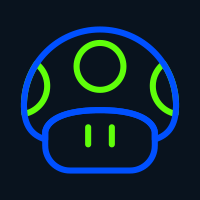
Mod compatibility
-
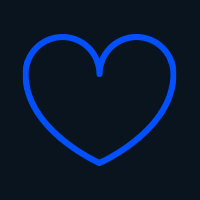
Human support
-
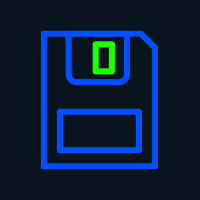
Full file access
-
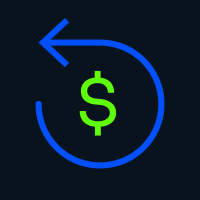
7-day refund policy
-

At least 128gb RAM
-
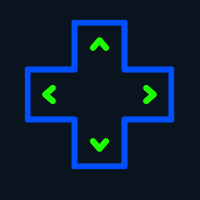
Simple control panel
Happy indifferent gamer testimonials
Why host ARK with a broccoli?
Surviving in the dangerous world of ARK: Survival Evolved can be challenging, but hosting your own dedicated server doesn't have to be. At indifferent broccoli, we offer top-of-the-line hardware and chill customer support to ensure a seamless gaming experience for you and your friends.
Our user-friendly control panel makes it easy to manage your ARK: Survival Evolved server, install mods, and configure settings to your liking. Choose from our affordable dedicated hosting plans and rest assured that your server will run smoothly.
Whether you're battling dinosaurs or exploring the vast open world of ARK, our 24/7 customer support is always available to assist with any questions or issues. Read the experiences of other IB customers on Trustpilot.

Guides from our broccolipedia
See all-
How to Add Mods to Your ARK Server
Learn how to add mods from the Steam workshop to your ARK server.
-
How to fix 'Unable to Query Info for Invite'
Learn how to fix this frustrating error on your ARK server.
-
How to Join Your ARK: Survival Evolved Server
Learn how to join your ARK server on Steam and Epic.
How do I set up an ARK dedicated server?
With indifferent broccoli
Running your ARK server is simple.
- Enter your email and password
- Select your plan size and region
- Press the 'Launch 2-Day Free Trial' button
- Enjoy your new server
Without indifferent broccoli
Running an ARK dedicated server is... complicated.
System Requirements
To run an ARK dedicated server, you'll want a system with at least 6GB of RAM and a quad-core processor. The operating system must be 64-bit and should be Linux (Ubuntu 16.04+), Windows 7/8/10 (64-bit), Windows Server 2012-2022. Modded servers will require even more processing power.
Installation
You can install the server from your Steam library or use SteamCMD.
For Linux:
steamcmd +force_install_dir ./Ark_Dedicated_Server +login anonymous +app_update 376030 +quit
For Windows:
steamcmd.exe +force_install_dir C:\Ark_Dedicated_Server +login anonymous +app_update 376030 +quit
You'll need to forward UDP Port 27015, 7777, 7778 and TCP 27020
Seasonal Events can be toggled using their respective parameters in the .bat and .sh files.
Starting the server
You can launch the dedicated server from your steam library which will give you a terminal window to view.
You can also run the server by using command line in the server's directory after creating a .bat or .sh file to run it:
Windows:
start_server.bat
Linux:
./server_start.sh
