

Valheim Server Hosting
Try2 days free. No credit card required.
Sign-up form
All our servers come with
-
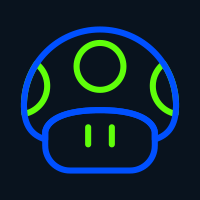
Mod compatibility
-
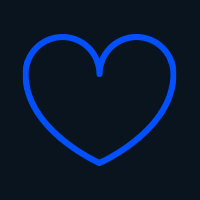
Human support
-
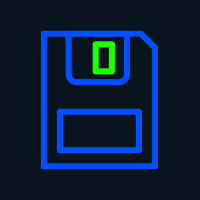
Full file access
-
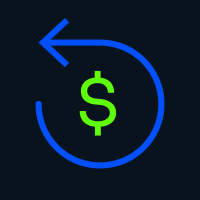
7-day refund policy
-

At least 128gb RAM
-
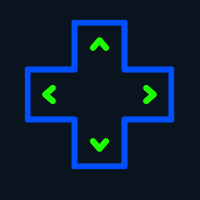
Simple control panel
-

Anonymous
★ ★ ★ ★ ★
Customer Service Report on the Discord
Customer service support on the Discord was excellent and was able to solve my issue! So far I’m very impressed w/ the support and feel like I made the best choice choosing Indifferent Broccoli to host my dedicated Valheim server.
-

Sk
★ ★ ★ ★ ★
Great for Valheim
Quick setup, reasonable pricing, and very responsive support team via email and Discord. We imported a rather large Valheim world from a personal server so a friend would no longer have to leave his PC on. Performance is pretty good for 5-6 players at a time and we haven't had any major issues in the 4 months it's been up.
-

Peter Cownman
★ ★ ★ ★ ★
Great choice for servers with friends
Have now had a Valheim server for around a week. Just myself and a couple of friends playing on it, but performance has been great so far and the initial setup was extremely quick. Quite like the control panel too - everything I need, but keeping it simple and responsive unlike some I've used in the past. Currently wouldn't hesitate to try them again or recommend them to friends in the future.
Why host Valheim with a broccoli?
Hosting a Valheim server can be a real hassle, but with indifferent broccoli, it doesn't have to be. Our high-powered hardware and friendly support team will ensure that you and your friends can focus on exploring, building, and surviving in the game.
Our user-friendly control panel makes managing your Valheim server, installing mods like Valheim Plus, and adjusting settings easy-peasy. We use top-of-the-line hardware, ensuring that you'll experience smooth gameplay and minimal lag.
But let's face it, we don't really care if you host your Valheim server with us or not. We're just here to make it hassle-free for those who want it. If you're looking for a no-fuss Valheim hosting experience, give us a try. If not, that's cool. We'll be here reading reviews from our viking customers on Trustpilot.

Guides from our broccolipedia
See all-
How to Update Your Valheim Server
If you are getting an 'Incompatible Version' error, it probably means that you need to update your server.
-
How to Upload an Existing World to Your Valheim Server
If you want to use a certain seed or continue where you left off, you will need to upload a save.
-
How to Join Your Valheim Server
Learn how to join your Valheim server and start playing.
Embark on a Viking journey
Enter Odin's realm
Valheim is a survival crafting game set in a mythical Viking world. You must brave the elements, survive, and conquer legendary foes like Eikthyr, the deer boss. Immerse yourself in this open-world sandbox adventure where you'll face creatures and challenges inspired by Norse mythology. Every decision you make in this mystical world will shape your destiny. May Valhalla be with you.
Set sail under Yggdrasil
Designed for multiplayer exploration, Valheim encourages you to embark on this epic journey with your friends. Collaborate to craft weapons, build Viking strongholds, and sail across the vast seas. Do all this while gazing at the world-tree Yggdrasil. Valheim offers the freedom of sandbox gameplay akin to Minecraft, but with a viking twist.
Mods, maps, and epic adventures
Extend your Valheim adventure with custom mods and maps. Enable popular BepInEx plugins like Valheim Plus or Epic Loot. With vast lands to explore and the flexibility of modding, you can create an epic Norse saga that keeps you hooked and eager to face every mythical challenge that Valheim throws your way.
Frequently asked questions
While you can host a Valheim server locally for free, hosting yourself comes with its own set of challenges. We recommend trying indifferent broccoli's 2-day free trial server. Launching your trial only takes one click.
Hosting a 10-player Valheim dedicated server costs $14/month.
Our servers are in California (NA-West), Texas (NA-Central), Montreal (NA-East), and Germany (EU).
Two common issues cause server lag: First, the client who got assigned to be the chunk-master, the host for an area, cannot fulfill that duty properly. Second, the World Save process is slow to clone the memory. Unfortunately, these issues can lead to multiplayer desync and are not easily resolved. The primary solution is to host with a provider that offers ample machine resources. That is why we offer uncapped RAM with our hosting plan.
The best choice depends on your specific needs, such as server location, performance, and support. But if you're looking for high-quality hardware, DDoS protection, and 24/7 support via Discord, we recommend indifferent broccoli for all your game hosting needs.
The required RAM for Valheim server hosting depends on the number of players and server complexity. For a server with around 4-6 players, 4GB of RAM is typically sufficient. Larger servers with many mods may require 6GB or more for optimal performance.
Valheim dedicated server software is available for free on Steam with app ID 896660. However, hosting the server on your own machine will likely involve hidden costs associated with electricity usage and your own time.
How do I set up a Valheim dedicated server?
With indifferent broccoli
Running your Valheim server is simple.
- Enter your email and password
- Select your plan size and region
- Press the 'Launch 2-Day Free Trial' button
- Enjoy your new server
Without indifferent broccoli
Running a Valheim dedicated server is... complicated.
System Requirements
To run a dedicated server for Valheim, you will need a system with at least a quad-core processor, alongisde a minimum of 2 GB of RAM. You will also need a minimum of 2 GB of free storage. The operating system should be Linux (Ubuntu 16.04+), Windows 7/8/10 (64-bit), Windows Server 2012-2022. Modded servers will require even more processing power.
Installation
You can install the server from your Steam library or use SteamCMD.
For Linux:
steamcmd +@sSteamCmdForcePlatformType linux +force_install_dir /path/to/server +login anonymous +app_update 896660 -beta none validate +quit
For Windows:
steamcmd.exe +force_install_dir C:\Your\Valheim\Folder +login anonymous +app_update 896660 -beta none validate +quit
You'll need to forward ports 2456 and 2457 for the UDP game port and Steam query port respectively.
Crossplay: Valheim has introduced crossplay between Xbox and PC, allowing you to use the -crossplay parameter in the startup script to allow players cross-platform to join.
Starting the server
You can launch the dedicated server from your steam library which will give you a terminal window to view.
You can also run the server by using command line in the server's directory:
Windows:
StartServer.bat
Linux:
./start_server.sh